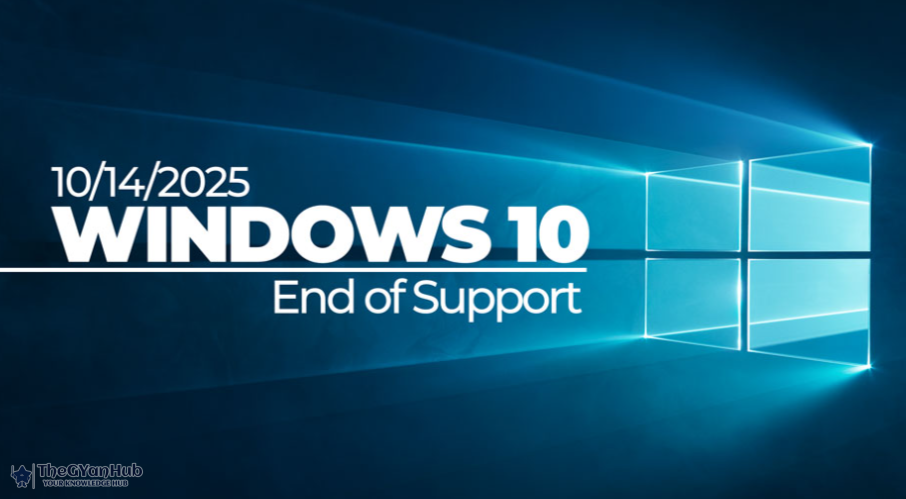I’m a passionate writer who loves exploring ideas, sharing stories, and connecting with readers through meaningful content.I’m dedicated to sharing insights and stories that make readers think, feel, and discover something new.
Microsoft's Decision to End Windows 10 Support
On October 14, Microsoft will officially end support for Windows 10, a decision that impacts millions of users worldwide. This move is part of Microsoft's strategy to transition users to newer operating systems, such as Windows 11, which promises enhanced features and improved security. For those still using Windows 10, this means no more updates, patches, or technical support from Microsoft.
Why Is Microsoft Ending Support?
The end of support for Windows 10 is a natural progression in Microsoft's lifecycle policy. Operating systems have a finite lifespan, after which they are phased out to focus resources on newer technologies. Windows 10 has been a staple for many since its release in 2015, but with the advent of Windows 11, Microsoft aims to provide users with a more modern and secure computing experience.
Steps to Take Before October 14
As the deadline approaches, Windows 10 users must take proactive steps to ensure their systems remain secure and functional. Here are some essential actions to consider:
Upgrade to Windows 11: If your hardware supports it, upgrading to Windows 11 is the most straightforward way to stay protected. Check Microsoft's official website for compatibility requirements.
Backup Important Data: Before making any changes, ensure all critical data is backed up. Use cloud services or external drives to safeguard your files.
Consider Alternative Operating Systems: If upgrading isn't an option, explore other operating systems like Linux, which offer robust security and support.
Enhance Security Measures: If you choose to remain on Windows 10, bolster your system's security with third-party antivirus software and a reliable firewall.
Potential Risks of Staying on Windows 10
Continuing to use Windows 10 after support ends poses several risks. Without regular updates, your system becomes vulnerable to new security threats and malware. Additionally, software developers may gradually stop supporting Windows 10, leading to compatibility issues with new applications.
Conclusion
The end of Windows 10 support marks a significant shift for Microsoft users. By taking the necessary steps now, you can ensure a smooth transition and maintain the security of your digital environment. Whether upgrading to Windows 11 or exploring alternative systems, proactive measures are crucial.
For more information on technology transitions, visit our Technology section or explore related articles below.
Further Reading
Related articles in this category

Tragic Incident: Karnataka Biker Dies After Kite String Accident
January 14, 2026
A 48-year-old motorcyclist in Karnataka tragically lost his life after a kite string critically injured him. This incident highlights the dangers of using harmful kite strings, known as 'Chinese manjha'.

ISRO's PSLV-C62 Mission Fails After Third-Stage Glitch: What Went Wrong?
January 14, 2026
The PSLV-C62 mission by ISRO faced a significant setback due to a glitch in its third stage. This article explores the details of the failure and the implications for future missions.

Multiple Drone Sightings Reported Near LoC In J&K: A Growing Concern
January 13, 2026
In a worrying trend, multiple drone sightings have been reported near the Line of Control in Jammu and Kashmir's Keri sector, marking the second occurrence in just 48 hours. Security forces are on high alert as they investigate these incidents.